
(Extracts from an article on The Church Newsroom)
For decades, FamilySearch camera operators have been taking images of historical records from archives, museums and government buildings around the world. These images are published on FamilySearch.org and can be viewed online using the Explore Historical Images feature.
That feature, however, can only search groups of images. An image cannot be searched by name or other specific information until it is indexed.
Indexing is a transcription effort in which information on the record is read and typed into fields so it can be searched.
Up to this time, the only way we’ve been able to do that is with humans, with a volunteer workforce. Computer-assisted indexing is a new tool among those options.”
Only 20% of FamilySearch’s online historical records are currently indexed, and FamilySearch hopes computer-assisted indexing can increase that percentage at an accelerated pace.
In simple terms, computer-assisted indexing is a three-part process:
The computer figures out what it’s looking at.
The computer reads the document.
The computer tries to understand what it’s reading.
However, the artificial intelligence the computer uses is not perfect, and that’s where the people come in.
Humans support computer-assisted indexing in two ways: they teach the computer what to look at and they correct the mistakes the computer makes so it can keep getting better.
Records indexed by a computer are labeled with a box in the top right corner that reads “This record was indexed by a computer. If you find an error, click here to report it.”
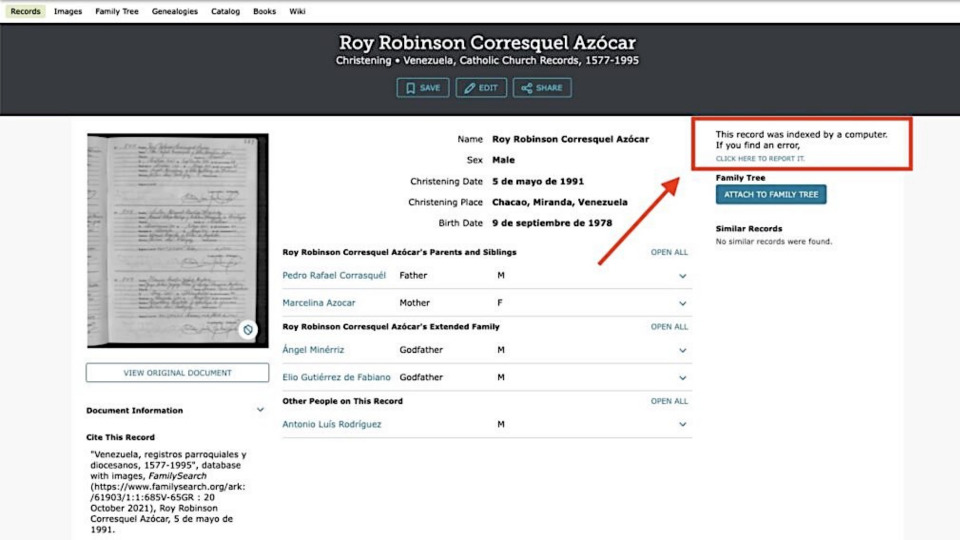
(Read the entire article on the Church Newsroom)
To learn more about computer-assisted indexing, watch Davies and James’ RootsTech Connect 2021 presentation “Insights in Archives and Computer-Assisted Indexing” at RootsTech.org.

Trackbacks/Pingbacks